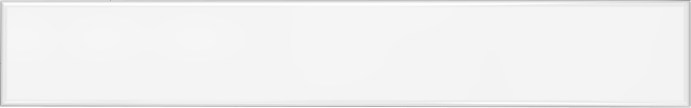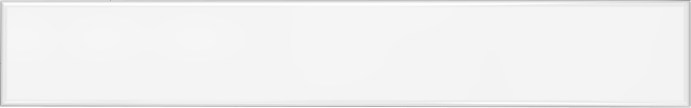eWeBuKi - easy Website Building Kit - manage Websites online
What is eWeBuKi?
eWeBuKi is a PHP-based web-publishing system. Friends of good design are left with all liberties of HTML, editors get an easy way of changing the content of a web site without the hassle of special languages or tools. This is achieved by storing all content in a database; the formatting is done via templates which can be changed with any HTML editor.
In contrast to other Content Management Systems eWeBuKi divides a web site into ranges. These ranges are recursively processed with a so-called "Parser". If a range is not assigned to special template, the standard template will be used automatically. This assignment is controlled by a simple variable. Thus any functionality can actually be visualized within the kit. The content is stored in the database in several languages and category-dependently. It can be changed right there - in pure ASCII with special tags or in HTML - with any web browser. Additionally, the system currently supports the WYSIWYG editor "Composite", a plugin to Mozilla. Support for the InterNet Explorer is planned.
From this description, the assumtion is correct that eWeBuKi is not focussing the home user who wants to create a website with a few mouseclicks. The target group are developers and web designers who are looking for a system which is flexible to a considerable degree and nearly indefinitely expandable.
However, because all fundamental functions are actually made available by the kit, a static site without interaction can be set up in a few hours.
The requirements for eWeBuKi are Linux as operating system, an Apache webserver with mod_rewrite activated, MySQL as database and PHP4.
Where can I get it?
 The scripts of the CMS are in a very early alpha phase. There is a archive, but a lot of items cannot be configured using a browser. A lot of things still have to be changed within the database and require quite a bit of database knowledge. Nevertheless, if someone is really interested, he/she can download it from there: The scripts of the CMS are in a very early alpha phase. There is a archive, but a lot of items cannot be configured using a browser. A lot of things still have to be changed within the database and require quite a bit of database knowledge. Nevertheless, if someone is really interested, he/she can download it from there:
ftp://ftp.berlios.de/pub/ewebuki/ |